Blog
Announcements, analysis and opinions on industry trends around the mobile programmatic world.
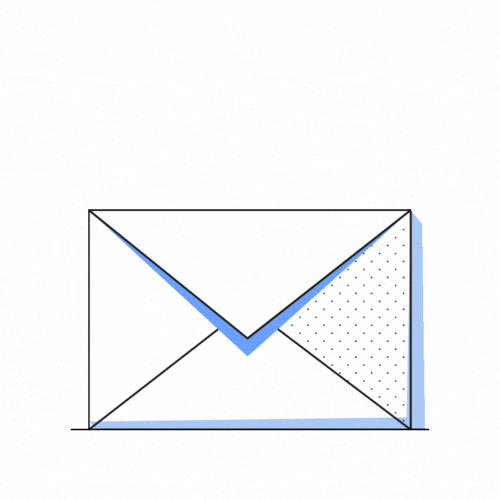
Subscribe now, and receive the latest programmatic content directly on your inbox!
Thank you for subscribing to our newsletter
The average smartphone user is very familiar with digital maps, to the point, they are deeply ingrained in his or her daily routines: to check the distance between the current and next locations, the time to get to a destination, to search particular places, discover new locations or to get directions. As users already employ Map technology, how can advertisers turn this to their advantage?
There are two main possibilities: the use of click-to-map URLs or rich format ads that include maps. Let us elaborate.
Click-to-map URLs
In geolocated campaigns, mediasmart offers the possibility of sending the user to a location, opening the map application of the user's device with this point when the user clicks on an ad. This can be pretty useful for campaigns segmented to a small or very specific group of areas and particularly if you want to drive footfall to your stores, restaurants, etc. Click-to-map can be either static: pointing always to the same unique location, or dynamic: pointing to the closest location to the user. Read more about it on our Guide on how to use Click-to-map.
The most interesting part of this feature is that you can use it and take full advantage of it while using any type of Ad Creative: banners, videos, native ads, 3rd party tags, etc. Of course, this would be a 2 step process for the end-user, so you might rather include the map directly on your creatives, as explained below.
Map creatives
If you want to simplify the process of getting the map to your nearest Point of Interest (store, hotel, restaurant, etc.) to your targeted segment or find that an Ad including a map enhances your message, you can use Rich media formats that include maps.
For those of you not familiar with the concept of Rich media, according to the IAB: "This is a standardized set of commands, designed to work with HTML5 and JavaScript, that developers creating rich media ads use to communicate what those ads do (expand, resize, get access to device functionalities such as the accelerometer, etc.) with the apps into which they are being served."
You could design your own Rich format, by developing it yourself (if you have the technical knowledge), hiring a third party like a Designer, an Agency, or using any of the Rich media solutions out there. In mediasmart, we have partnered with NEXD to make Map creatives a reality just a few clicks away.
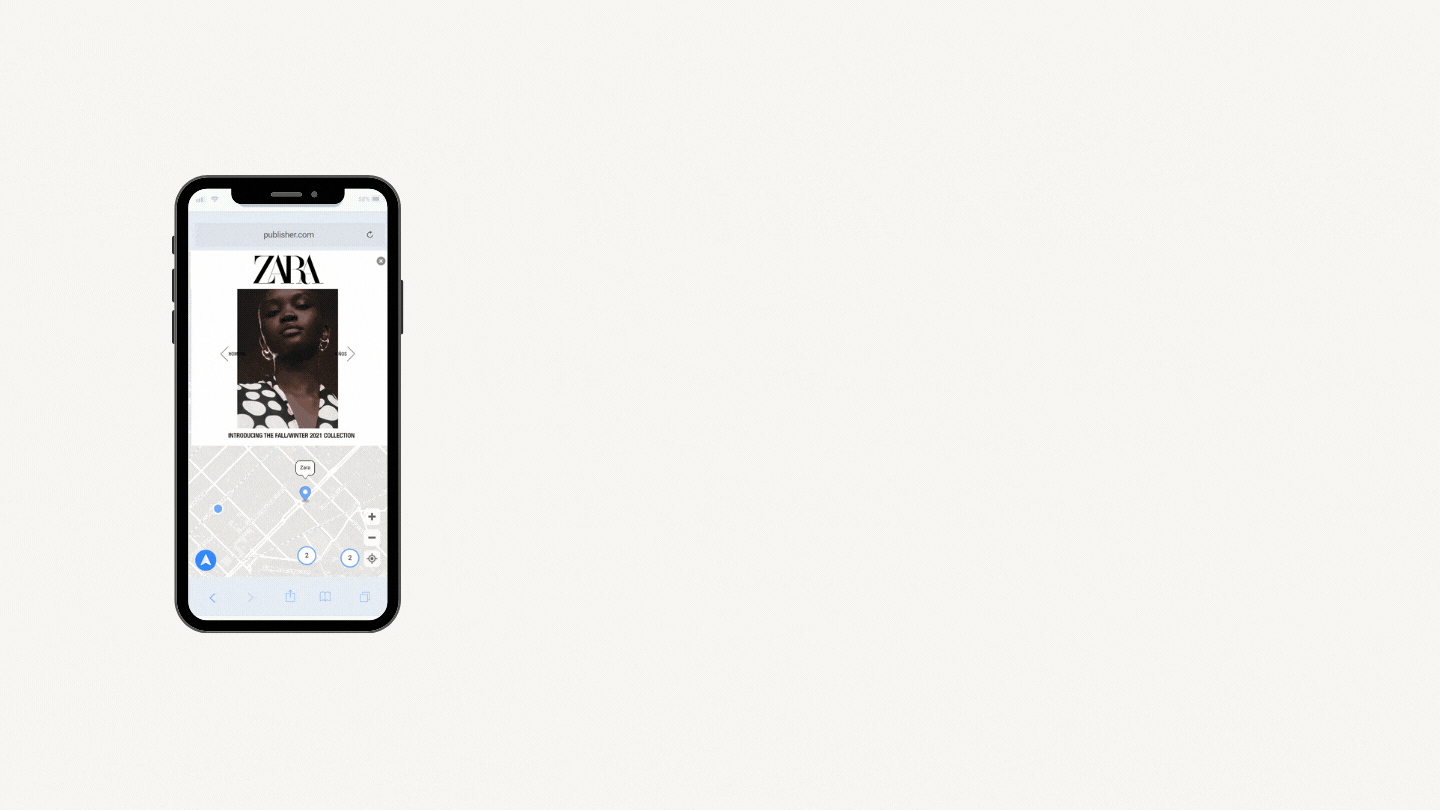
Integrated on our own platform, you can create Map creatives that will show the nearest stores to your targeted devices in under 5 minutes, once you have your visuals and your lat:long coordinates ready. Check some examples scanning the following QR codes directly on your smartphone:
 |
 |
 |
 |
 |
| Fullscreen Map | Map with vertical drag (Fullscreen) | Map with horizontal drag (Fullscreen) | Infeed Map | Map with horizontal drag (Infeed) |
|---|
If you are currently a client, directly check our Guide to Map creatives and our Guide on How to build Map Creatives; or contact your usual team of contact for more information. If you want to start working with us, you can directly sign-up here or alternatively e-mail sales@mediasmart.io with any inquiry.
Topics: proximitycampaigns, footfall, drive-to-store, console, maps, rich format


