Blog
Announcements, analysis and opinions on industry trends around the mobile programmatic world.
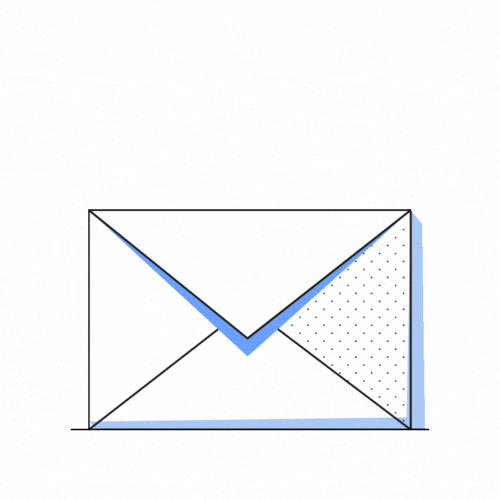
Subscribe now, and receive the latest programmatic content directly on your inbox!
Thank you for subscribing to our newsletter
New algorithm; automatically optimizes based on viewability
We have launched a new algorithm that automatically optimizes based on viewability - you can now select a Cost per 1000 “Ads Viewed” from the deals & pricing section of your campaigns. However, keep in mind that this option is only available when you measure viewability in real time with Adledge.
Create a new Time-based audience from a Location-based audience
As you know, if you wanted to target users that have clicked on your ad for the last 30 days, and exclude the users that have clicked on your ad in the last 7 days, you would create a Time-based audience. Now, we have gone one step further, and you'll be able to create a Time-based audience from a Location-based audience too.
What does this mean? Let's give you a use case:
.png?width=342&upscale=true&name=undraw_Booked_j7rj%20(2).png) You want to target users that go to a certain location (i.e your competitor's store) during a period of time (1 month for example). And to those users, you want to show them and ad with a different product of your store each week to attract them.
You want to target users that go to a certain location (i.e your competitor's store) during a period of time (1 month for example). And to those users, you want to show them and ad with a different product of your store each week to attract them.
Great right? Continue reading about Time-based audiences!
Do you want to know more about audiences? Follow this article to check everything related to Audiences within mediasmart, from uploading or creating your own audiences based on campaign interaction, to 3rd party audiences options, Time-based , Location-based audiences & much more!
If you are already a mediasmart customer, please access our Knowledge base to check everything related to Audiences within our console.
News from our partner NEXD
NEXD makes it easier for you to build creatives by unifying creative layouts and having a new live preview of the creative. The scale and crop tools were also updated for simpler use. Additionally, there is a new creative template available for you: Train template. Remember, to access these NEXD's creatives, you'll have to create a new rich format creative through our platform and you will be able to select the type of template you want and preview it! Continue reading about NEXD&mediasmart.
· · ·
Want to join us? We're hiring!
We have open positions in our sales and tech teams!
- Senior Commercial Manager - International
- Senior Commercial Manager - France/EU
- Software Engineer
- Backend Engineer
Topics: audience, creatives, viewability
%20(1).jpg)


