Blog
Announcements, analysis and opinions on industry trends around the mobile programmatic world.
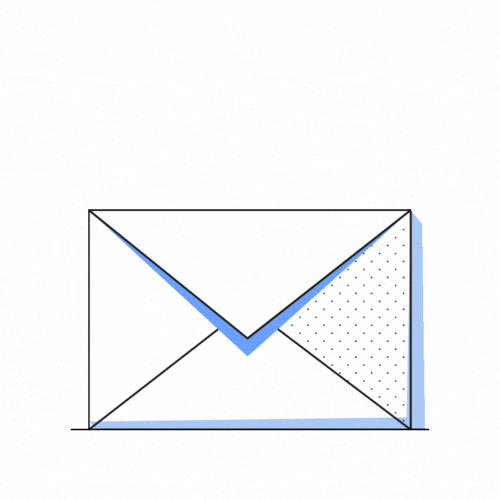
Subscribe now, and receive the latest programmatic content directly on your inbox!
Thank you for subscribing to our newsletter
We are happy to announce that as part of our Ad quality process, in addition to have Geoedge services we are now integrated with The Media Trust too!
Also, we have released our version 1.2. of our console, with some new features and visual changes, that makes user experience even more intuitive!
Here we go!
The Media Trust
In order to ensure the best ad quality within mediasmart, we have integrated with The Media Trust.
TMT, protects against malware and mobile redirects by continuously inspecting mobile websites, apps and ad tags. We keep working hard to ensure quality and security, with the integrations of Geoedge and now with The Media Trust.
If you want to know more about of our Creative auditing process click here
Audiences & Lookalikes
In the targeting section of a campaign you have lots of different subsections to work with. This particular one, allows you to target a specific audience ( that you have uploaded, created or imported from your own DMP) and/or reach Lookalikes of an audience.
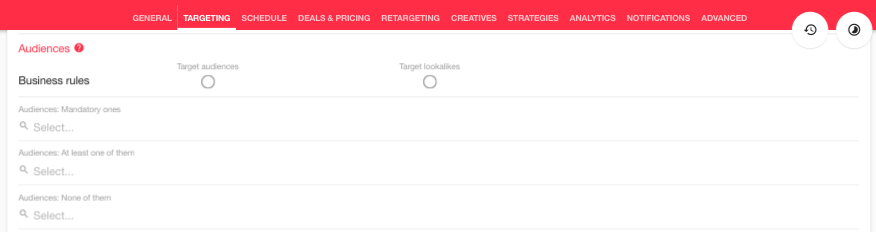
If you want to target Audiences select the option “Target audiences” and place the list of devices Ids where you need it (following the business rules; mandatory ones, at least one or none of them). Click here for more information.
If you want to reach lookalikes, select the option “ Target lookalikes”. You can either reach lookalikes but not the audience or reach lookalikes and target the audience too. To read more on how to do this click here.
Ability to block traffic without domains or bundle IDS
In addition to be able to blacklist/whitelist bundles, pages and domains, now you have also the ability to block traffic that comes without domains or bundle IDS.
If App traffic is selected the two options “Only inventory with bundle ID” and “Only inventory with domain” appear (by default OFF).
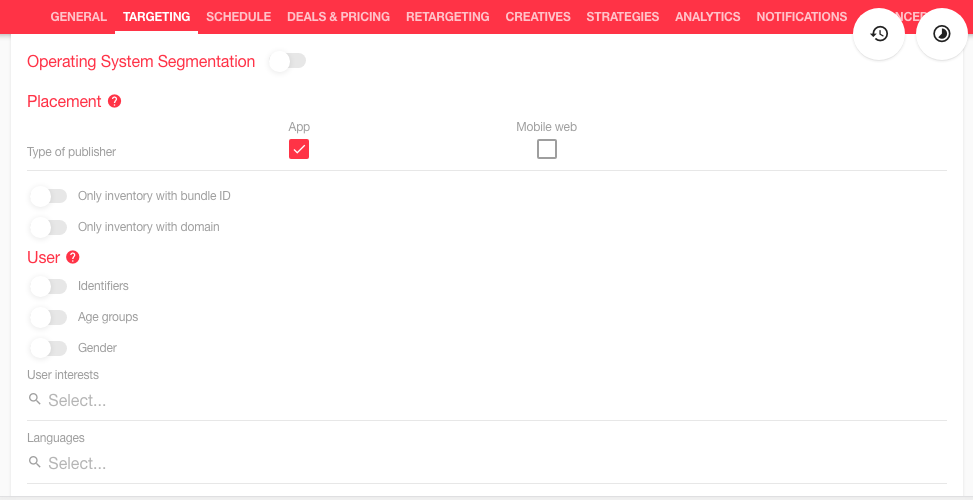
If Web is selected the option “Only inventory with domain” appears (by default OFF).
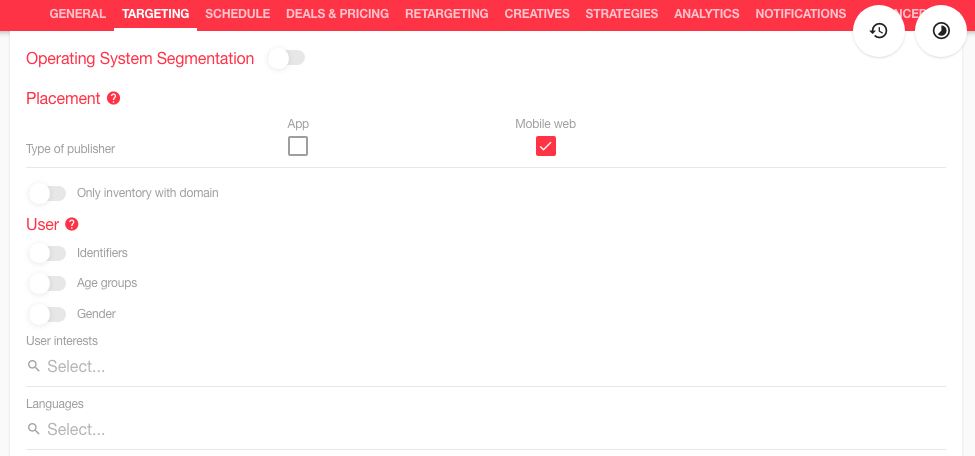
For example, when selecting “App” traffic, if a user selects “Only inventory with bundle ID” bidder should bid only for this kind of traffic, blocking everything else (for example inventory with or without domain if there is no bundle ID)
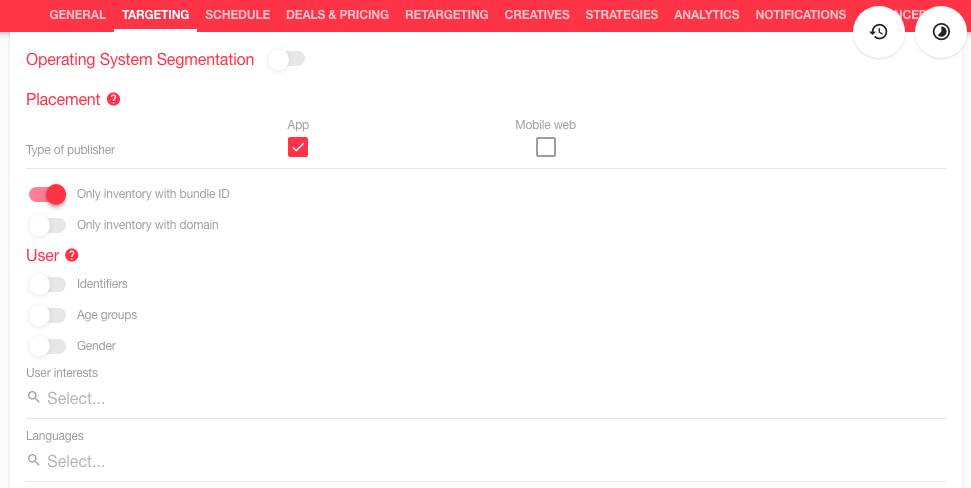
To read more about the targeting placement section please click here
Targeting Publishers
We have unified the fields for targeting all publishers’ identifiers. As you know domains had their own field, but as for right now you will see only one field to target Publishers identifiers or lists.
This section is used to choose the Publishers where to run your campaigns (if used as whitelist) or be blocked (if used as blacklist), by adding them one by one to the following field or by using Publishers lists.
For more information, you can read the articles Publishers (about managing Publishers lists) or How to blacklist or whitelist publishers in a campaign.
New drill-down variables for your reports
In order to make reports more complete and useful we have introduced new drill-down variables for you. Variable that are univocally associated to a publisher. Some of these new variables are:
- Bundle ID.
- Domain.
- Publisher Name.
- Publisher ID (Site ID/AppID).
- Publisher Keyword.
- Publisher Company.
- Publisher URL
To know more about how Analytics works or check all the drill down variables click here.
New visuals
In addition to some of the new features and integrations we have focused our attention to visuals too, so we make user experience much better:
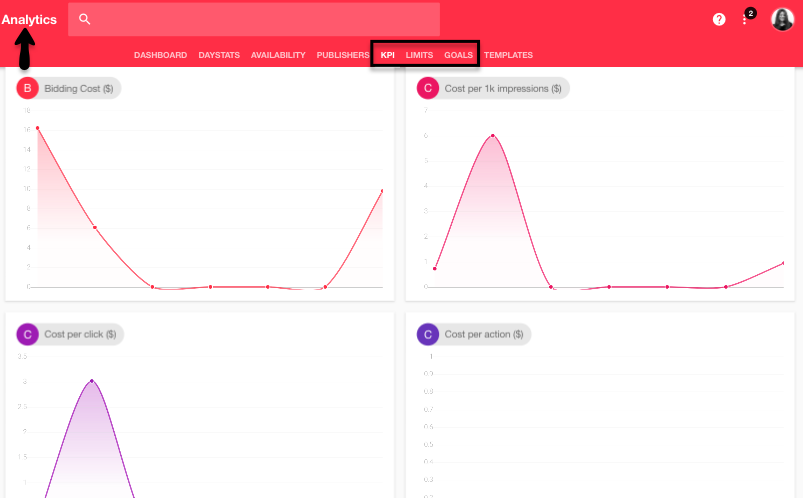
Dashboard area: This is where you could have a quick look on how your campaigns where doing thanks to graphics showing KPIS, Limits and Goals. This area has been moved and now is part of the Analytics area.
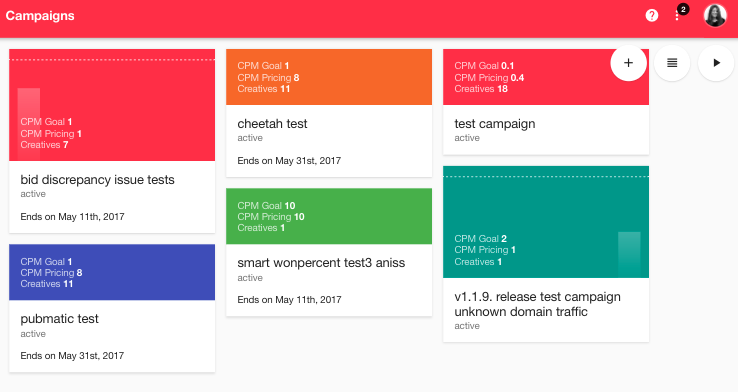
Campaigns and creatives cards: These have had a makeover, in order to give you the information much clearer with a first glance.
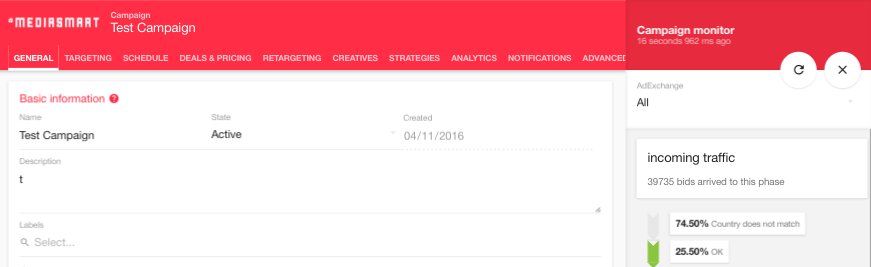
Monitor, History and notifications: These three tools have an in-view new look & feel.
Features released in
There are some very useful and cool new improvements waiting for you in our latest version. Take a deeper look by clicking on our knowledge links provided for some of them:
- To make sure you have all the information you need along the way, we have improved all of our help sources.
- Our universal finder is now synched with our documentation in Knowledge making it easier for you to look for articles that you might need.
- Keep in mind that, Nexage, are now identified by the name One by AOL.
- New KPI for Dashboard: impressions on companion ad.
- Option to generate a report by an organization with results included of the parent organization and the child orgs.
- New alert if the CPM set is too low.
- Bug fixes.
Topics: partnership, mediasmart
%20(1).jpg)
