Blog
Announcements, analysis and opinions on industry trends around the mobile programmatic world.
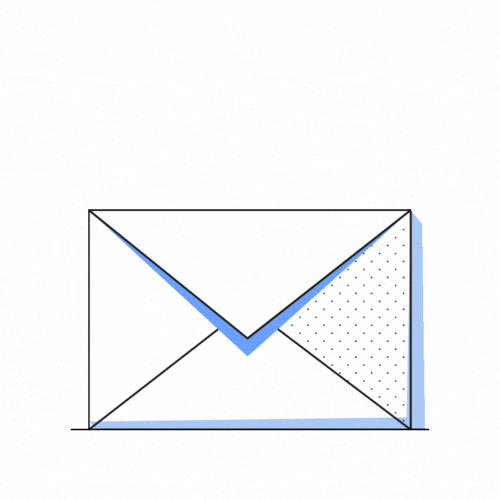
Subscribe now, and receive the latest programmatic content directly on your inbox!
Thank you for subscribing to our newsletter
When you have a store, one of your main concerns is to drive footfall to it. Getting a constant stream of potential buyers to enter your store is key. First, you need your audience to know where to find you. And what better way to convey that than with an interactive map?
The user experience is seamless, as digital maps are used extensively on a daily basis. Whether it is to check the distance to a location, the time to get to a destination, search particular places, discover new areas or get directions. There are two main methods to take advantage of ‘map technology’ in advertising and make the most of your budget: Click-to-map URLs and Rich formats that include maps.
Enhanced experience with Click-to-map URLs
The operation is simple: you create an ad or select any of your existing ads, then point it to a certain location using a click-to-map URL. What is very interesting is that click-to-map URLs can be either static; pointing always to the same unique location, or dynamic; pointing to the closest site to the user depending on where the user is at a given moment. The most significant advantage of this method is that it’s available for any creative type from banner to video, rich media, native, or third-party tags.
More interactive approach with Map creatives
To simplify the access to maps for your targeted segment, you can use Rich media formats that include maps, such as the ones below. This solution gives a quicker overview for the user and can be considered more interactive, however, the loading of the map could decrease ad viewability if the code is too heavy.
By scanning the following QR codes directly with your smartphone, you can check some examples:
|
|
|
|
|
|
|
Map with vertical drag (Fullscreen) |
Map with horizontal drag (Fullscreen) |
Map with horizontal drag (Infeed) |
But, how to make this happen? Either by hiring a developer for a custom solution, hiring a third party or doing it yourself if you have the technical knowledge. Alternatively, mediasmart has partnered with NEXD to make Map creatives a reality just a few clicks away.
With NEXD’s solution, currently integrated on our platform, you can create Map creatives that will show the nearest stores to your targeted devices in under five minutes, once you have your visuals and lat: long coordinates ready.
How do maps affect your drive-to-store campaigns?
In addition, they will potentially show the users the quickest way to reach your store or restaurant and, therefore, increase the rate of store visits. It is the most important benefit.
Giving a more sophisticated and modern brand image is a second advantage for advertisers. Moreover, through our experience running campaigns with Click-to-map and Map creatives, we have discovered that they considerably increase CTR and ad recall.
In the end, using maps in drive-to-store campaigns is a no-brainer. Every advertiser with a store should do it! Which option is better for you will depend on the expected user experience and your tech capabilities. If you are looking for the usual ad experience with a bit of spice, then click-to-map URLs will be your best bet. However, if you are inclined towards using a map directly on the ad, then it makes more sense to use a rich format.
Interested? Start today by signing up or alternatively e-mail sales@mediasmart.io with any inquiry.

.png)
